
Anna Corbett
Director of Client Success
Anna is responsible for all client delivery, and is our resident data and analytics lead.
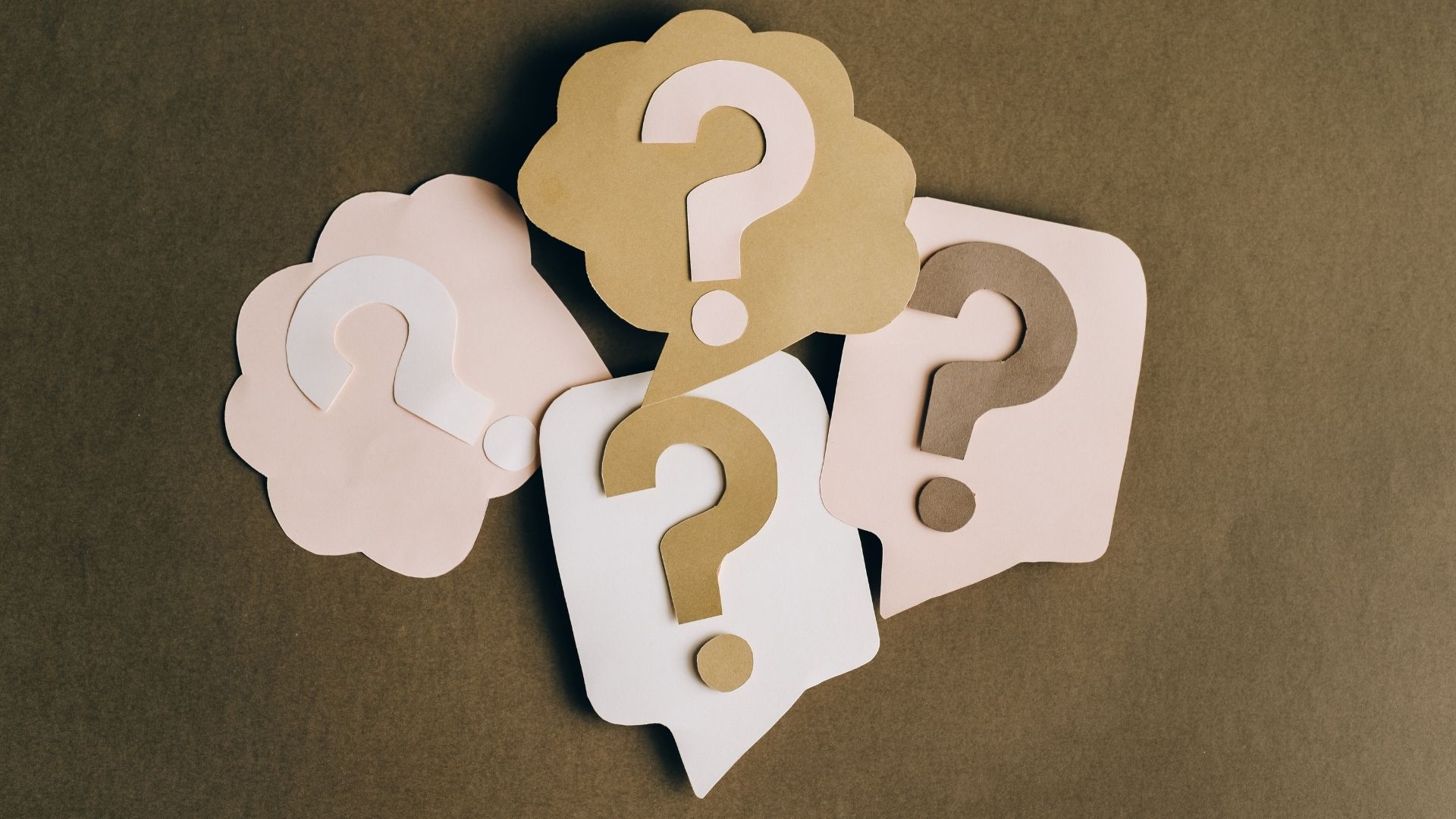
The answers to your most common questions about Google Analytics 4 and making the switch from Universal Analytics.
Switching reporting platforms isn’t easy. Not only will Universal Analytics stop processing data next year, but you should make the switch from UA to Google Analytics 4 as soon as possible if you want easily comparable data from this year to next.
Such big changes naturally come with a lot of questions. Here are some of the most common questions people have asked while wrapping their heads around GA4, and their answers.
Both of these metrics aim to measure the length of time a user spends on a site, so why is user engagement per session in GA4 often shorter than average session duration in UA?
GA4’s method of measuring user engagement per session is smarter than UA’s. For example, GA4’s user engagement per session will not count time when a page is open in a browser, but in a closed tab. UA will. This difference can be attributed to GA4’s greater accuracy.
GA4’s conversions and UA’s goal completions are two ways of talking about the same thing – they measure the number of times users took particular actions on a page that the analyst has identified and marked as important. A business might set playing a video as a conversion, for example, if their goal is to have as many people see that video as possible. So why does GA4 generally register more conversions than UA does goal competitions?
GA4 will count every instance of an event set as a conversion, while UA only counts the first time that event happens per session. If playing a video was set as a conversion, for example, GA4 would count every time a video was played in that session, while UA would only count the first time.
GA4 can track file downloads by default, but finding download data in GA4 can be difficult.
Go to your data streams, found in the property column of your admin panel. Select the data stream you want to measure download data for. A window will open with enhanced measurements. Make sure file downloads are one of the enhanced measurements (they are by default). Then you can go back to your admin panel and to Reports > Engagement > Events and search for file_download to see your data.
Segments and audiences both allow you to distinguish between different users, so why are they separate at all?
Segments are created in and used for exploration reports. When you create a segment you can also tick a box which will create an audience using the same criteria. An audience, however, can be used in Google Ads and not exploration reports, while a segment cannot be used in Google Ads but can be used in exploration reports.
Because GA4’s enhanced measurement feature has standard event tracking included, it can seem like setting up your own events and tags has become redundant.
Yes, you will still need event tracking and Google Tag Manager in GA4. Although standard event tracking is in by default, it is limited. Scroll depth is only measured, for example, if 90% of a page has been scrolled through. Use custom events and Google Tag Manager to gather more useful, specific data.
For more help making sense of Google Analytics 4 and your website data, read about our Analytics & dashboards services or email me at [email protected].

Director of Client Success
Anna is responsible for all client delivery, and is our resident data and analytics lead.
View my other articles and opinion pieces below
Google’s Performance Max just got a major upgrade. Anna Corbett breaks down how new channel-level reporting helps you make smarter, data-driven decisions about your ad spend.

Base Creative’s Anna Corbett explains how we use AI to boost campaign performance, from analytics to client conversations – without losing the human touch.

On 1st July, Universal Analytics will stop processing data. UA will be permanently replaced by Google’s new reporting platform, Google Analytics 4. To help you prepare for this transition, we have compiled all of our GA4 information into one place, ranging from guides to FAQs and deep-dives into specific features including cookie-less tracking, API quotas […]
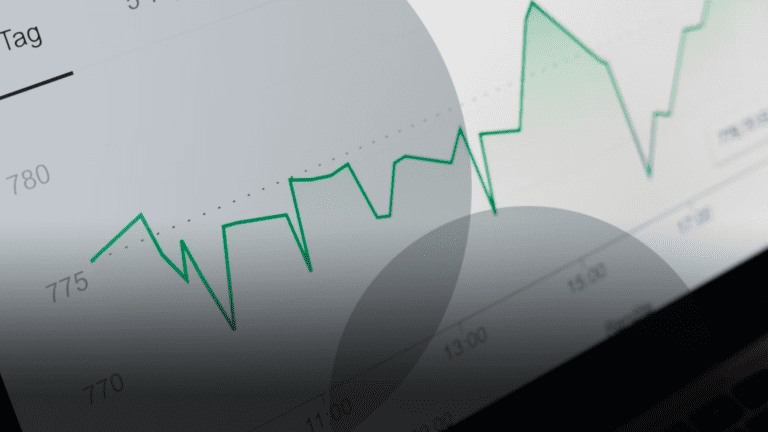
Imagine your next digital marketing campaign. Your mind probably went straight to what you’d like to achieve. Maybe you want to: This is where you need to ask “why?” Why do you want to increase your paid ad conversions? Why does your CEO need more followers? Why do you want more site visitors? “What do […]
