
Anna Corbett
Director of Client Success
Anna is responsible for all client delivery, and is our resident data and analytics lead.

Google Analytics 4 comes with some great features not found in Universal Analytics, but there are also some conveniences you'll have to learn to live without.
From July 2023 Universal Analytics (UA) will no longer process data, leaving anyone who hasn’t got a grasp of Google Analytics 4 (GA4) by then at a serious disadvantage. I recommend using GA4 from July 2022 at the latest to give you a full year of comparable data once that transition happens, as well as time to wrap your head around the newer system.
There are some major differences between GA4 and UA. GA4 has significant advantages over UA that help make data collection more convenient. However, it also lacks some key features you’ll be used to from UA and that you will have to learn to live without for now, so the transition will be challenging. Here’s where GA4 gets it right, and some of the downsides you’ll have to anticipate as you make the switch.
GA4 comes with some important new features which you can read about here. These include AI insights, more specific Google Ads Audiences, brand new exploration reports, built-in events, and automatically depersonalised PII.
On top of these additions, GA4 has made some clear improvements on features found in UA that give it an edge.
GA4’s event tracking allows for more specification than UA’s.
For example, in UA you might collect data on all the times forms are filled out across your pages. With GA4 you can specify whether these forms are newsletter sign-ups, contact us forms, or surveys. What UA would only define as email addresses, GA4 can break down into addresses for a business’ HQ, its customer service, and more. Engagement can be divided by type of content like videos and infographics.
This degree of specificity pays huge dividends when it comes to analysing your data down the line. Instead of grouping your data into broad categories and leaving you to parse through searching for trends, you’ll be able to analyse the way audiences use your website on a more forensic level.
A lot of the data you can collect in UA is useful from a comparative standpoint, but is not reliably accurate in its own right. If someone visited one of your pages and then left the tab open while browsing elsewhere, for example, UA would continue to record that as their session duration.
As a result you might have an average 4 minute session duration that people are actually abandoning earlier. You might still be able to glean some insights by comparing with a 4 minute session duration to one with a 2 minute session duration (assuming that both are, on average, off by the same amount of time) but that level of inaccuracy still leaves a lot to be desired.
GA4 goes a long way towards fixing this. It is able to tell when a user changes tabs, recording a more accurate session duration from the user’s perspective even if they’re still technically on the site. GA4’s metrics are generally more accurate across the board, which is never a bad thing from an analytics standpoint.
GA4 gets rid of some major conveniences that you may be used to in UA. Here are the upsides of UA that you’ll have to learn to live without once it stops processing data in 2023.
In UA you can rely on a wide range of standard report types which will put your data together for you.
GA4 has far fewer standard report types, often leaving your data harder to understand. UA is more accessible in this sense, while analysing your data in GA4 requires you to spend time making your own exploration reports.
There are already more standard report options available in GA4 now than there were at its launch, with more likely on the way. For now, however, UA’s greater number of standard reports keeps it easier to navigate than GA4.
When it comes to UA’s advantages over GA4, data retention sticks out like a sore thumb. UA lets you retain your data indefinitely, allowing you to compare data across multiple years.
In contrast, GA4’s default data retention is just 2 months. You can change this in your settings – in fact, you should – but even then you can only extend that retention to a maximum of 14 months.
Even if your data retention was shorter in UA you would still be able to see a lot of your data in your standard reports. GA4’s fewer standard reports makes its data retention issue worse.
You can keep all your GA4 data by integrating it with Google’s BigQuery. Not only is this mass data collection less organised, however, but it also requires you to learn how to use a whole new system on top of the learning curve that comes with GA4.
At the end of the day you’ll have to prepare to transition away from UA no matter what. You should, however, consider UA’s advantages over GA4 and prepare for some of the conveniences you will lose so that you can make that transition as smoothly as possible.
For more help making sense of Google Analytics 4 and your website data, read about our Analytics & dashboards services or email me at [email protected].

Director of Client Success
Anna is responsible for all client delivery, and is our resident data and analytics lead.
View my other articles and opinion pieces below
Google’s Performance Max just got a major upgrade. Anna Corbett breaks down how new channel-level reporting helps you make smarter, data-driven decisions about your ad spend.

Base Creative’s Anna Corbett explains how we use AI to boost campaign performance, from analytics to client conversations – without losing the human touch.

On 1st July, Universal Analytics will stop processing data. UA will be permanently replaced by Google’s new reporting platform, Google Analytics 4. To help you prepare for this transition, we have compiled all of our GA4 information into one place, ranging from guides to FAQs and deep-dives into specific features including cookie-less tracking, API quotas […]
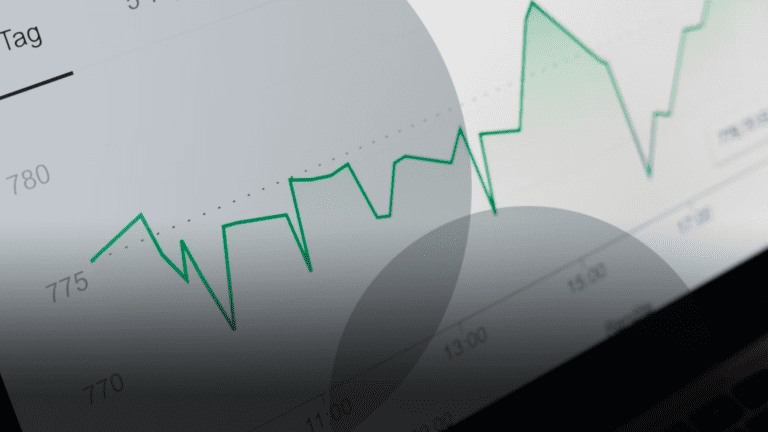
Imagine your next digital marketing campaign. Your mind probably went straight to what you’d like to achieve. Maybe you want to: This is where you need to ask “why?” Why do you want to increase your paid ad conversions? Why does your CEO need more followers? Why do you want more site visitors? “What do […]
