
Abby Webb
Head of Search & Content
Abby heads up our SEO and content campaigns, with a strong background in copywriting, content and paid search marketing.

Your homepage is one of the most important parts of your website’s design. Here’s how to design a good homepage, and the pitfalls to avoid.
When designing their website, some companies don’t give their homepage much thought. After all, shouldn’t it be the easiest page to design? You’ve got a blank slate – you can put anything and everything about your business on there. What could go wrong?
But bad website homepage design is everywhere – and it has a real impact. This article is going to equip you with some of the dos and don’ts when designing your website, or editing your current one. Here’s why good homepage design is important, some of the common mistakes companies make, and how to design a good homepage.
Here are some of the key mistakes companies make when designing their homepage.
Never put aesthetics above functionality. Flashy visuals are appealing, but they shouldn’t impede user navigation. An excessively long homepage video, loading screen or animation can delay access to vital information. Website users are impatient – 53% of visits are abandoned if a mobile site takes longer than 3 seconds to load. Don’t make them wait.
Resist the urge to fill your homepage with excessive details. Remember, visitors might not even visit your homepage first. Search engine queries often direct them to specific pages, like service pages or articles. Present essential, concise information about your company, reserving the comprehensive details for relevant pages. You’ll be more convincing if you keep it brief.
As we mentioned above, not all visitors start their journey on your homepage. Some might land on specific pages via search engines and then come back at a later date. Returning visitors are likely to land on your homepage but will need to easily navigate elsewhere, while first-time visitors need a brief overview and easy navigation rather than an overwhelming data dump.
We’ve covered bad homepage design, but what does good homepage design look like?
A strong homepage design conveys your business’s purpose clearly without overwhelming visitors. Save detailed information for specific pages. Keep the layout clean and straightforward.
Ensure your homepage design is user-friendly on both phones and computers. A responsive, seamless experience across devices is vital for effective homepage design.
Tailor your CTA to the homepage content. Instead of a generic “contact us,” consider what your audience needs at this stage. It might be exploring services, signing up, or learning more about your offerings.
Centre your content on how your business benefits visitors. Focus on user experience through an intuitive layout and navigation. Emphasise what your business can do for clients rather than solely discussing your business.
Facilitate effortless exploration beyond the homepage. Don’t bog visitors down with information. Provide a strong introduction, guiding them to specific pages for more detailed insights.
Companies make mistakes with their homepage design all the time. That’s an opportunity for you to create a concise compelling website homepage design that will put your visitors first. Simplicity, clarity, and user-centricity are key.
Got any questions? Email me at [email protected].

Head of Search & Content
Abby heads up our SEO and content campaigns, with a strong background in copywriting, content and paid search marketing.
View my other articles and opinion pieces below
Google’s AI search demands higher standards for YMYL content. Learn how to keep your financial, legal or health advice visible, trusted and compliant.

At Google Marketing Live 2025, the focus was clear: AI is already changing the way people search, and as a result, it’s changing what brands need to do to show up in search results. Here’s what you need to know – and what it means for your marketing.
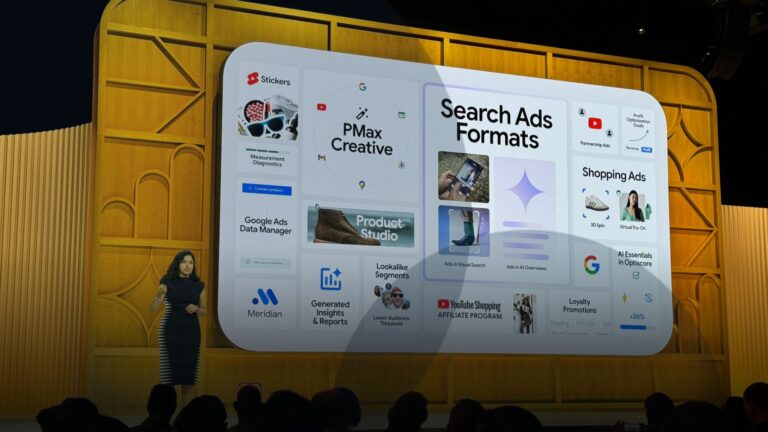
Love it or hate it, everyone’s seen it. Google’s AI Overviews are changing the way your search results appear. Now, AI-generated summaries will often answer user questions before the usual list of site links we’ve come to expect. In fact, 47% of Google Search results now include an AI Overview – at least, according to AI […]
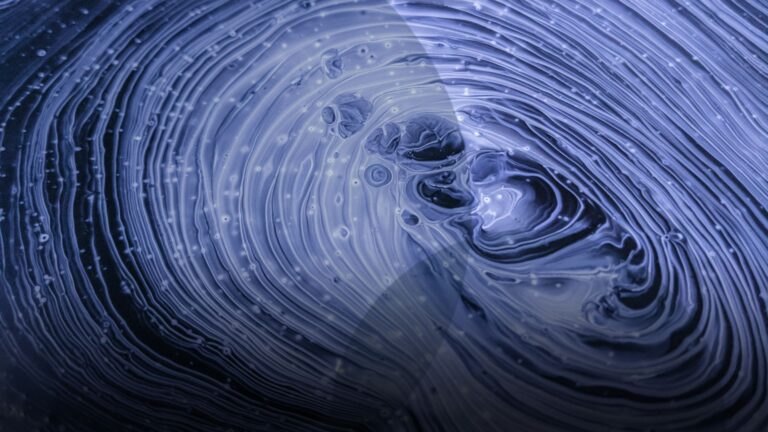
This short guide will teach you how to track your marketing campaigns using UTM parameters. Also referred to as a custom URL, a UTM tag is a customised snippet of text (called a parameter) that is added at the end of a website address. This UTM tag allows you to track and identify the traffic […]
