
Anna Corbett
Director of Client Success
Anna is responsible for all client delivery, and is our resident data and analytics lead.
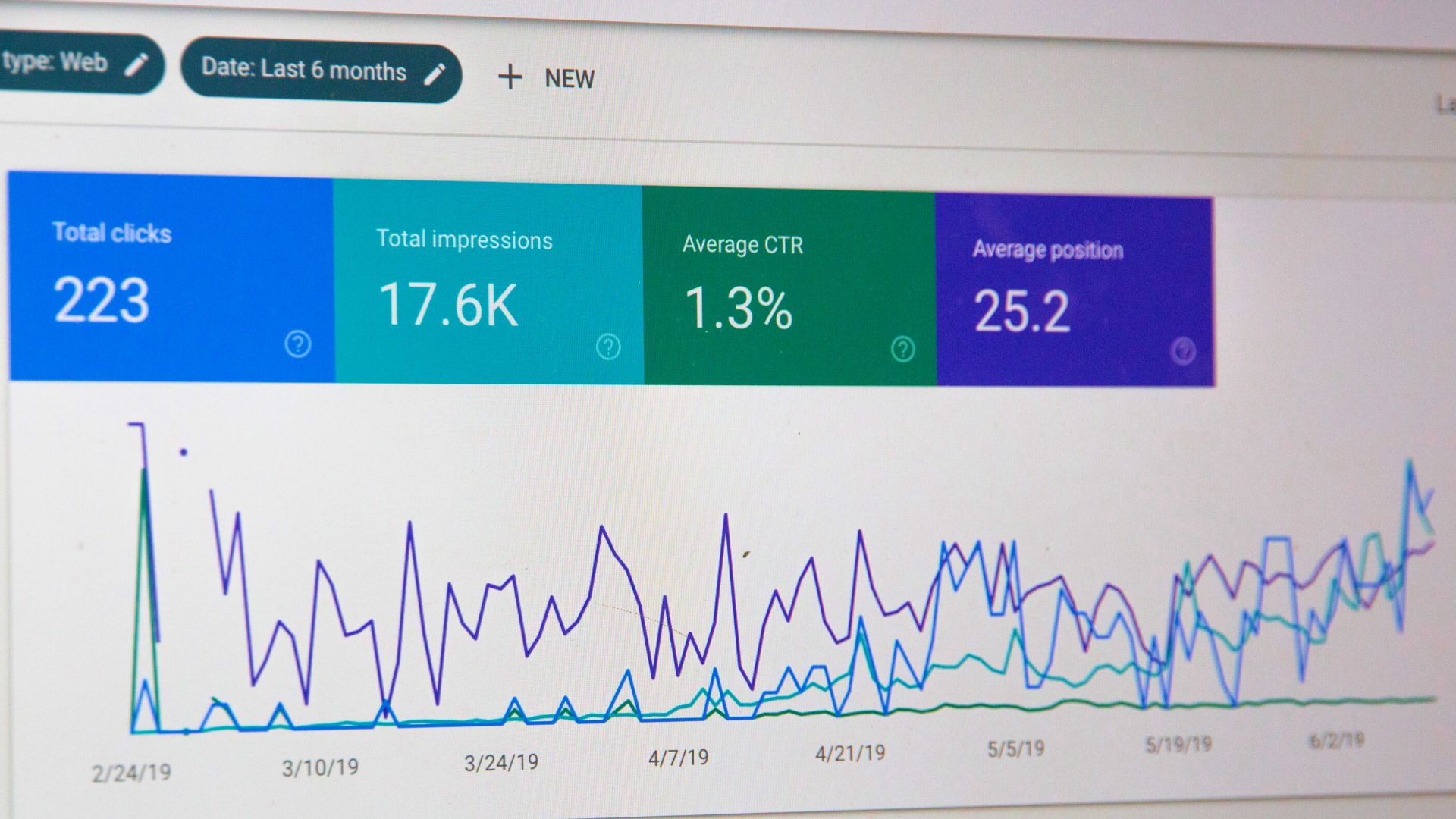
Google Analytics 4's new API quotas limit how much data Looker Studio can take from GA4. This has huge implications for small businesses. Here's what you need to know, and what you can do.
On 10th November 2022, Google Analytics 4 (GA4) introduced some major changes with massive implications for other Google properties, particularly Looker Studio (formerly Google Data Studio).
The GA4 team implemented API “quotas” – a PR friendly way of saying “limits” – on requests for Management and Reporting APIs.
API stands for “Application Programming Interface” and they allow two pieces of software, such as GA4 and Looker Studio, to communicate. Among other problems, the new quotas have greatly impacted Looker Studio’s ability to visualise larger quantities of data from GA4, instead returning a “Data Set Configuration Error” when the API quota has been reached or exceeded.
To increase the threshold, businesses need to subscribe to Google Analytics 4 360. Google has suggested that GA4 360 subscriptions will start at US$50,000 per year. This effectively blocks smaller businesses who cannot afford that subscription from accessing much of the data they rely on.
Here’s what those smaller businesses need to know about GA4’s API quotas, their impact on Looker Studio, and how they can move forward after this change.
It was expected that GA4 would move to limit some of its functionality before Universal Analytics is discontinued in July 2023.
Giving all users access to the platform’s full features at launch was partly to encourage companies to make the switch from UA. As a result, many assumed that Google would eventually limit higher quantities of requests to GA4 360 to encourage larger companies to pay more.
These quotas, however, have arrived sooner than expected, and are more drastic. Google has published an exact breakdown of GA4’s new API quotas – and the increased thresholds for GA4 360:
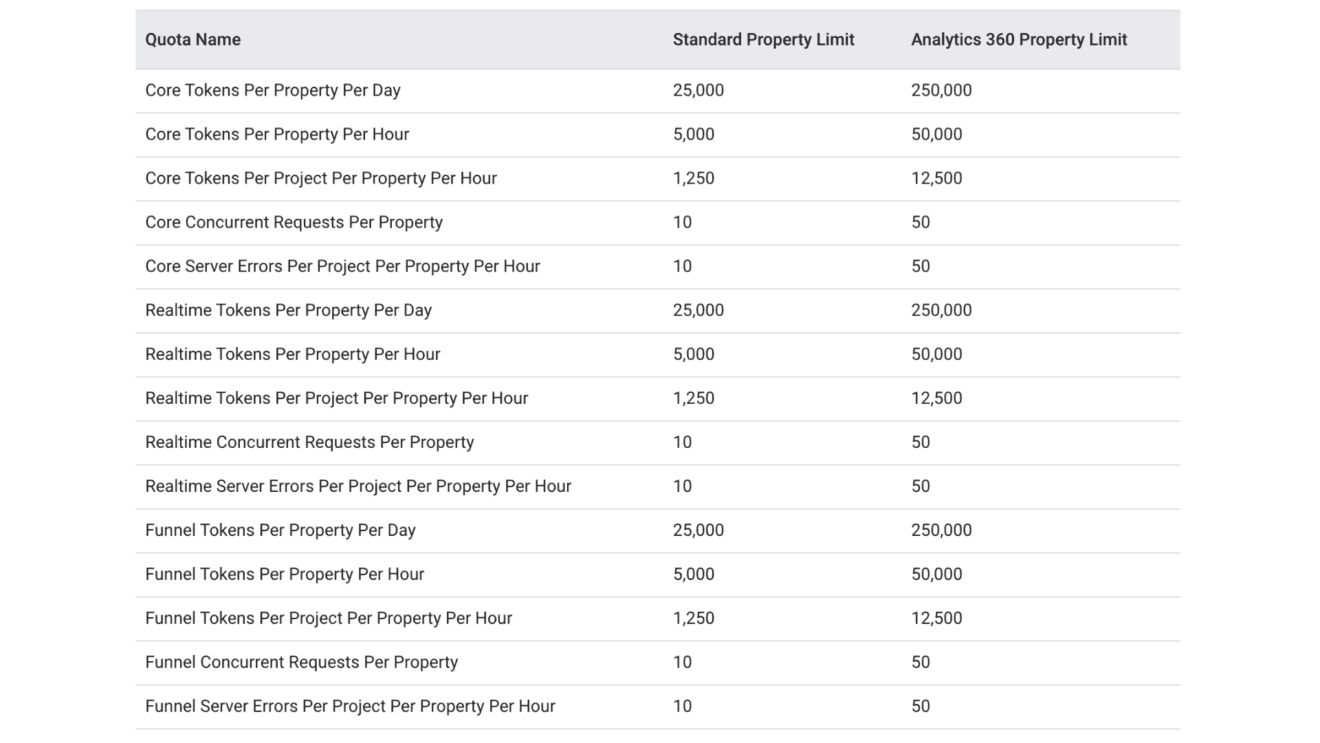
The recent changes to GA4 practically prevent smaller businesses from accessing nearly as much data from GA4 in order to make the platform more profitable. On top of that, Google maintains a broad monopoly when it comes to analytics, and although there are some alternatives to GA4, they do not give users nearly the same reach as Google’s platform.
The new API quotas have caused some internal friction at Google.
GA4 and Looker Studio are run by different teams, and the GA4 team’s push to make GA4 more profitable has rendered the Looker Studio team’s product far less effective. Under the new API quotas, one user can only look at analytics requests from about 5 pages before hitting the limit.
The Looker Studio team responded to GA4’s API quotas, with a twofold plan of action:
1) Optimizing how Looker Studio retries queries to mitigate the impact of the concurrent requests per property quota limit.
The Looker Studio team
2) Showing you the amount of quota tokens consumed by report components and the amount of tokens remaining for the report so that you can optimize your charts and reports.
Ironically, the good news is that Looker Studio is relatively inefficient when it comes to requests, and could theoretically get more data with fewer requests if made more efficient. As a result there is still some hope that the Looker Studio team will find ways to reduce the number of requests needed by the platform to look at the same amount of data, allowing users to get more data without hitting the API quota.
Although Looker Studio may become more efficient, for now the burden of efficiency falls on small businesses.
You can make your Looker Studio reports more efficient and less likely to hit GA4’s API limits by reducing the amount of data on each page. Replace charts with tables, for example, and keep information limited to outcomes and insights. Remove filters that you don’t use frequently. It might not look as impressive, but it will still allow you to communicate necessary information.
In terms of long-term solutions, however, dealing with GA4’s new limits is going to be a challenge for businesses who rely heavily on the platform. There is no easy fix.
Google is still miles ahead in its analytics offering versus its few competitors. For many small businesses, Google’s preferred solution – buying Google Analytics 4 360 – isn’t affordable, but neither is abandoning the platform.
To recap, here’s how you can reduce the risks for your business:
For more help making sense of Google Analytics 4 and your website data, read about our Analytics & dashboards services or email me at [email protected].

Director of Client Success
Anna is responsible for all client delivery, and is our resident data and analytics lead.
View my other articles and opinion pieces below
Google’s Performance Max just got a major upgrade. Anna Corbett breaks down how new channel-level reporting helps you make smarter, data-driven decisions about your ad spend.

Base Creative’s Anna Corbett explains how we use AI to boost campaign performance, from analytics to client conversations – without losing the human touch.

On 1st July, Universal Analytics will stop processing data. UA will be permanently replaced by Google’s new reporting platform, Google Analytics 4. To help you prepare for this transition, we have compiled all of our GA4 information into one place, ranging from guides to FAQs and deep-dives into specific features including cookie-less tracking, API quotas […]
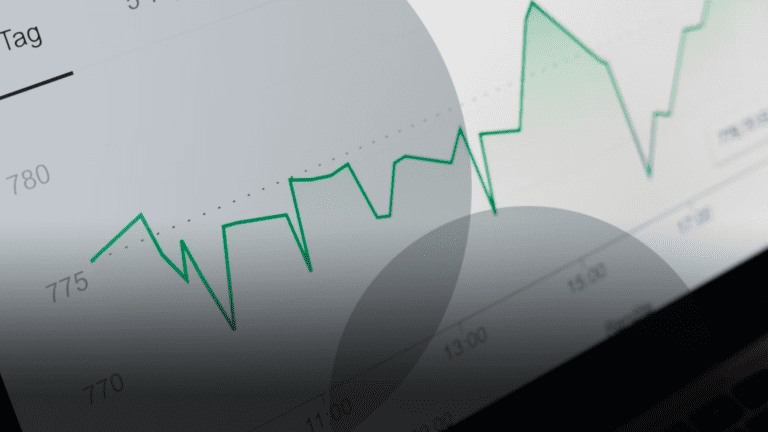
Imagine your next digital marketing campaign. Your mind probably went straight to what you’d like to achieve. Maybe you want to: This is where you need to ask “why?” Why do you want to increase your paid ad conversions? Why does your CEO need more followers? Why do you want more site visitors? “What do […]
