
Anna Corbett
Director of Client Success
Anna is responsible for all client delivery, and is our resident data and analytics lead.

Making the switch to GA4 can be intimidating, but there are 5 new features that will make both your data collection and learning experience easier.
You’ll need to switch to Google Analytics 4 sooner or later, and the sooner, the better. Universal Analytics won’t stop processing data until July 2023, but if you want comparable data from this year to the next you should start using GA4 a full year before that hard deadline.
Learning how to use GA4 when you’re used to UA can be intimidating. Fortunately, GA4 comes with some new features that can make this task less daunting and your data collection and analysis more convenient than ever.
Here are GA4’s 5 most important features, and how they can help make both your data collection and learning experience go more smoothly.
GA4 introduces AI which can use machine learning to overcome some major challenges data collection has faced in recent years.
Collecting user data via cookies has become increasingly difficult. Many browsers began phasing out third-party cookies years ago and as of 2019 sites are required to present visitors with the opportunity to opt-out of cookies entirely. The effect was massive. Before GA4 came along this led to a 40-60% drop in recorded sessions across many of the sites we report on. That’s a lot of lost data.
GA4’s AI can fill in a lot of the gaps cookies left behind. The new AI can also predict and highlight data irregularities and automatically identify trends in your data. All in all, it’s one of the most useful new features found in GA4.
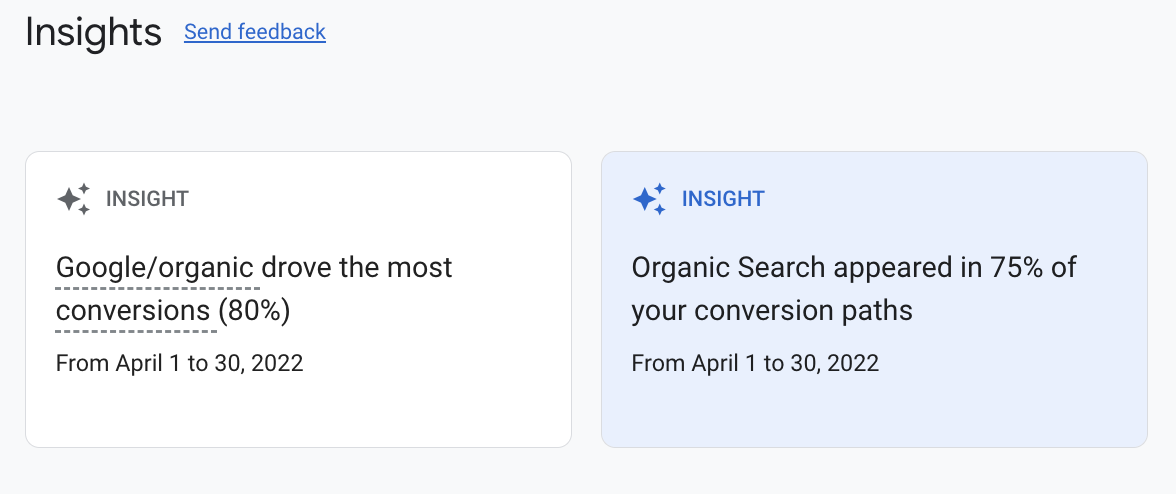
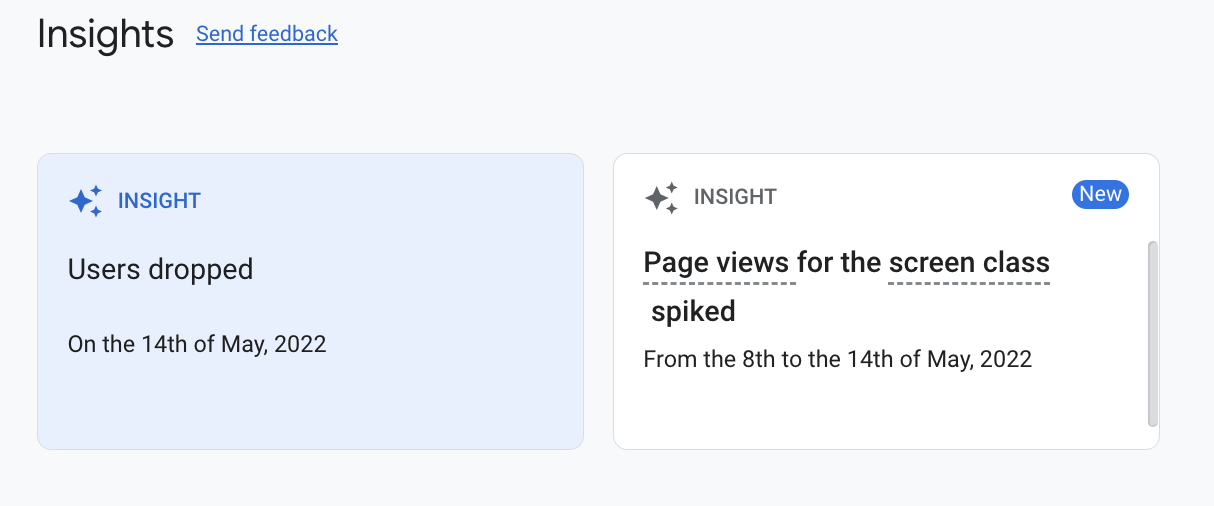
Audiences are a specific group targeted by your Google Ads based on their behaviour online.
GA4 has far more advanced options when it comes to defining audiences. Previously, you might have been able to specify that you wanted your Google Ads to target an audience which had visited a certain webpage – useful, but limited.
Now, GA4 allows you to target audiences based on a greater range and combination of factors. Want your ads to appear to users one week after they visited your site and scrolled over 75% of the page? GA4 allows you to define audiences to this degree of specificity, opening up a world of possibilities and allowing you to send your ads to the people most likely to respond.
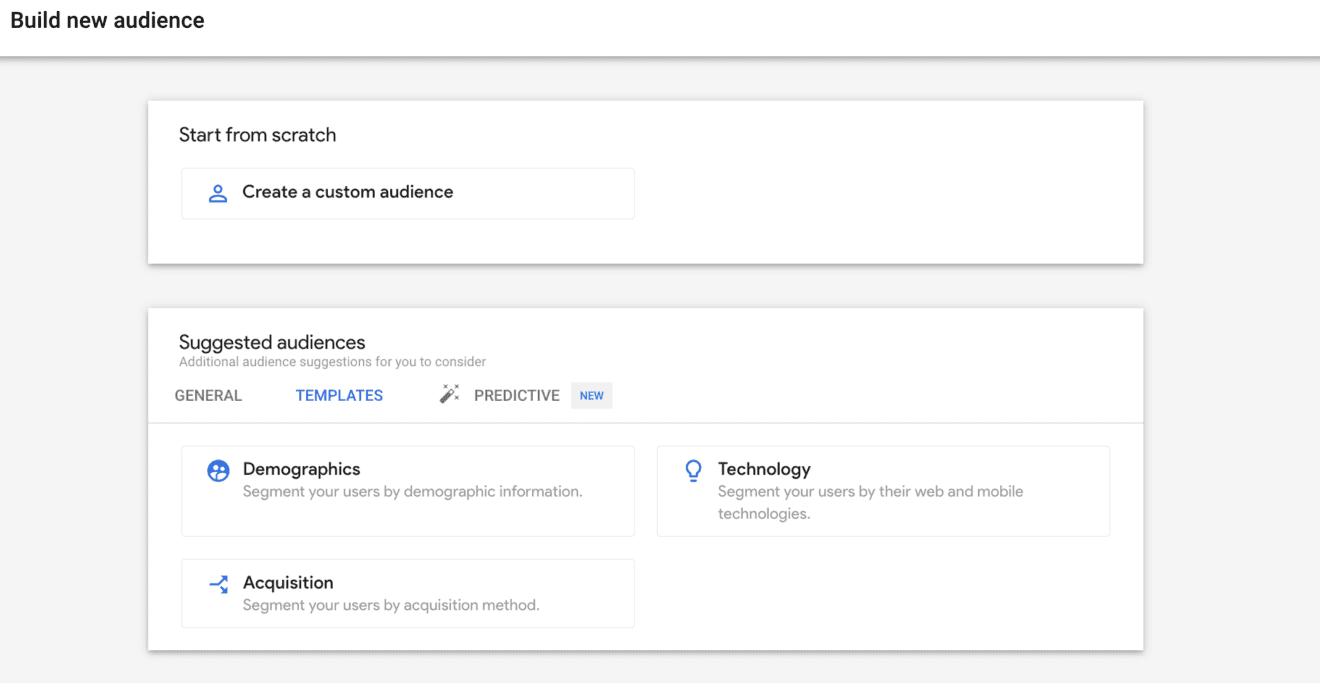
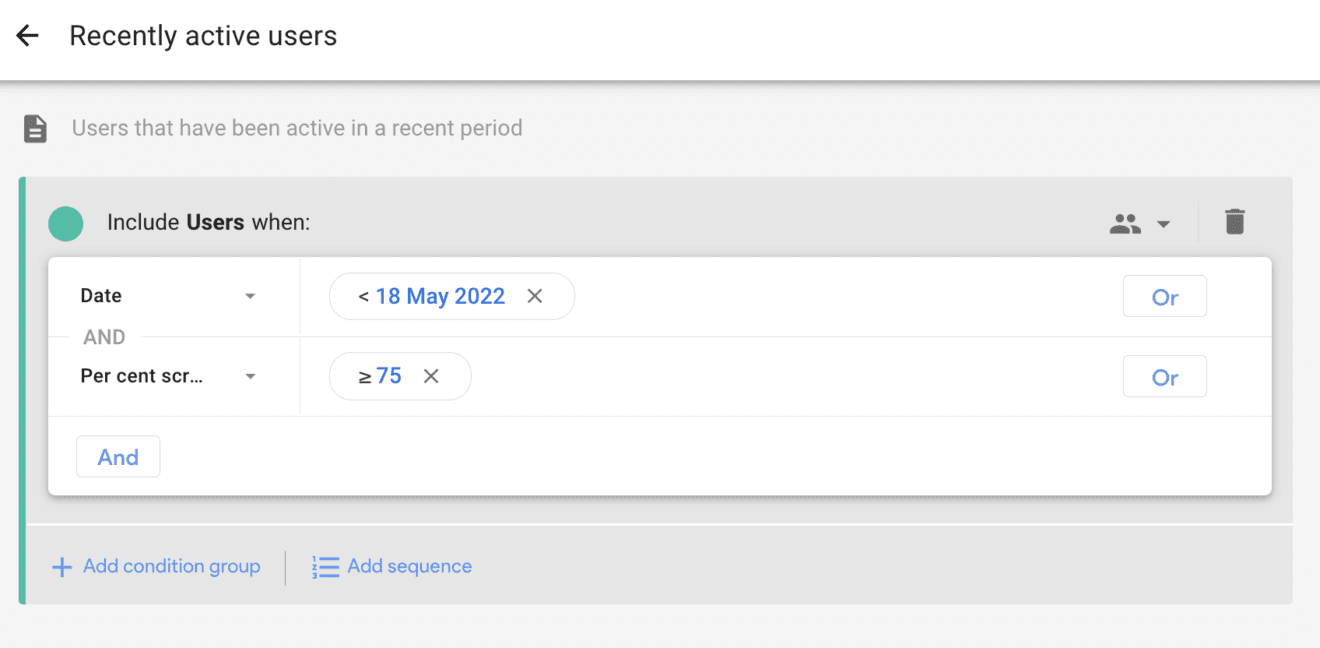
Exploration reports give you insight into the actions users take on and around your pages.
Before GA4 you could create customised reports but they were very limited. GA4 lets you create exploration reports that allow you to dig far deeper – and smarter – into your data.
There are now three different types of report, each with their own uses: Free Form, Funnel Exploration, and Path Exploration. On top of that, if a user takes an action on your site like filling out a form, GA4 will show you how that user got to that point through the actions they took beforehand. This information can be incredibly insightful, giving you access to a whole new perspective when analysing your data.
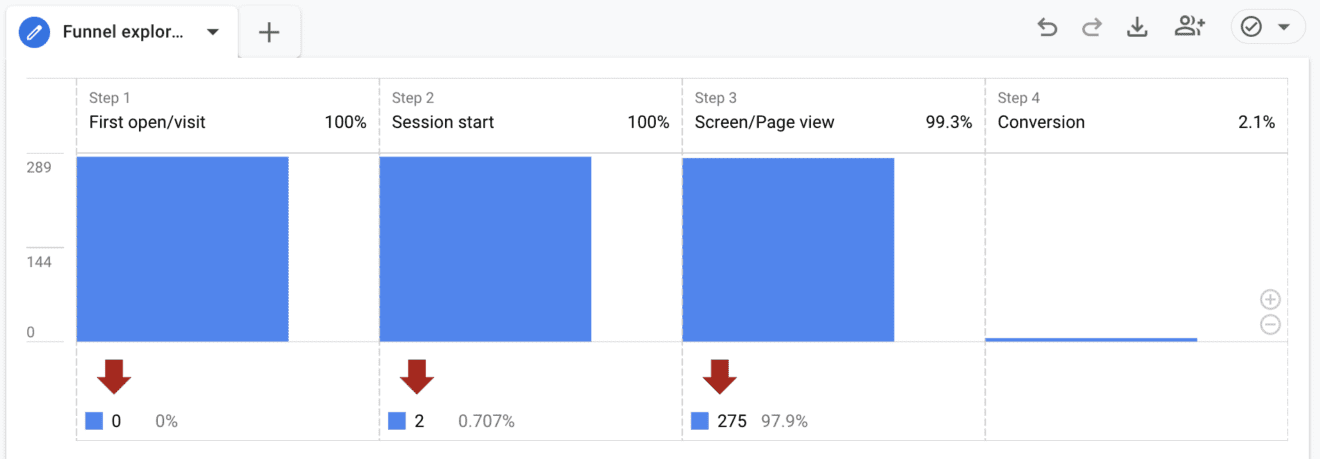
Events are the actions which users have taken on a webpage.
Previously, event tracking required you to set up a tag manager or add code to your site. GA4 allows you to track a set of default events straight out of the box, including scroll depth, downloads, interactions on videos, and outbound clicks.
You can still set up custom events, and you will need to if you want to get valuable insights into conversion actions like forms. These default events, however, will save you time and effort. To understand more about events in GA4 and how to begin migrating your events from UA to GA4, read my article GTM event tracking for GA4.
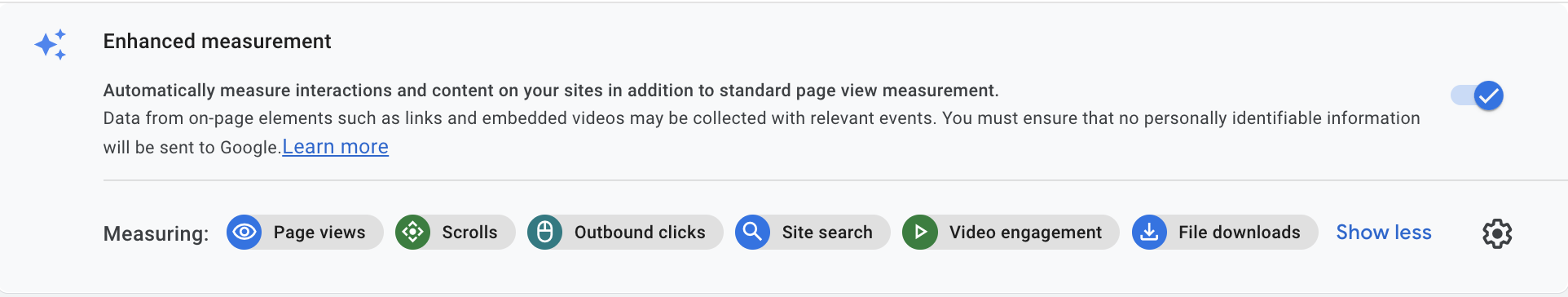
There are restrictions on the personal data you can collect. Any Personally Identifiable Information (PII) like names, IP addresses, and dates of birth, and more cannot be collected.
GA4 helps you remain compliant with regulation by depersonalising a lot of the data it collects – IPs, for example, are made anonymous automatically. Before this, accidentally collecting personal information while collecting data could require you to delete far more data than necessary, or even your entire account. GA4’s additional level of data security doesn’t just protect users visiting sites, it protects your data.
Learning the ins and outs of GA4 is no small task. Once you’ve wrapped your head around these 5 features, however, it won’t be long before you’ll be collecting more insightful information that can save you time and improve your reporting in the long run.
For more help making sense of Google Analytics 4 and your website data, read about our Analytics & dashboards services or email me at [email protected].

Director of Client Success
Anna is responsible for all client delivery, and is our resident data and analytics lead.
View my other articles and opinion pieces below
Google’s Performance Max just got a major upgrade. Anna Corbett breaks down how new channel-level reporting helps you make smarter, data-driven decisions about your ad spend.

Base Creative’s Anna Corbett explains how we use AI to boost campaign performance, from analytics to client conversations – without losing the human touch.

On 1st July, Universal Analytics will stop processing data. UA will be permanently replaced by Google’s new reporting platform, Google Analytics 4. To help you prepare for this transition, we have compiled all of our GA4 information into one place, ranging from guides to FAQs and deep-dives into specific features including cookie-less tracking, API quotas […]
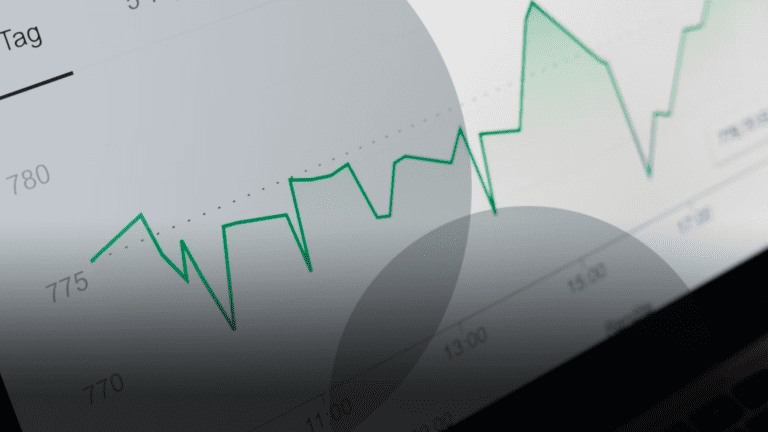
Imagine your next digital marketing campaign. Your mind probably went straight to what you’d like to achieve. Maybe you want to: This is where you need to ask “why?” Why do you want to increase your paid ad conversions? Why does your CEO need more followers? Why do you want more site visitors? “What do […]
