
Abby Webb
Head of Search & Content
Abby heads up our SEO and content campaigns, with a strong background in copywriting, content and paid search marketing.

Soon, you'll no longer be able to create or edit expanded text ads in Google Ads. Here's how to get started with its intuitive replacement, the responsive search ad.
From 30 June 2022, responsive search ads will be the only type of text ad you can create in Google Ads. You’ll still be able to create call ads, but this update means that you’ll no longer be able to create expanded text ads.
If you already have expanded text ads live in your Google Ads account, there’s some good news for you – they won’t immediately stop running past the 30 June date. You’ll be able to pause and resume them as necessary, or remove them altogether if you prefer. However, you’ll no longer be able to edit them. This means that, despite all those performance insights that you learn, the tweaks you’ll want to make to your expanded text ads won’t be possible. So, if you’ve not yet tried Responsive Search Ads, it’s time to see how they can work for you!
If you’re familiar with expanded text ads, you’ll know that they simply display the text you supply. With an expanded text ad, you supply 3 headlines (of up to 30 characters each) and 2 lines of description (of up to 90 characters each).
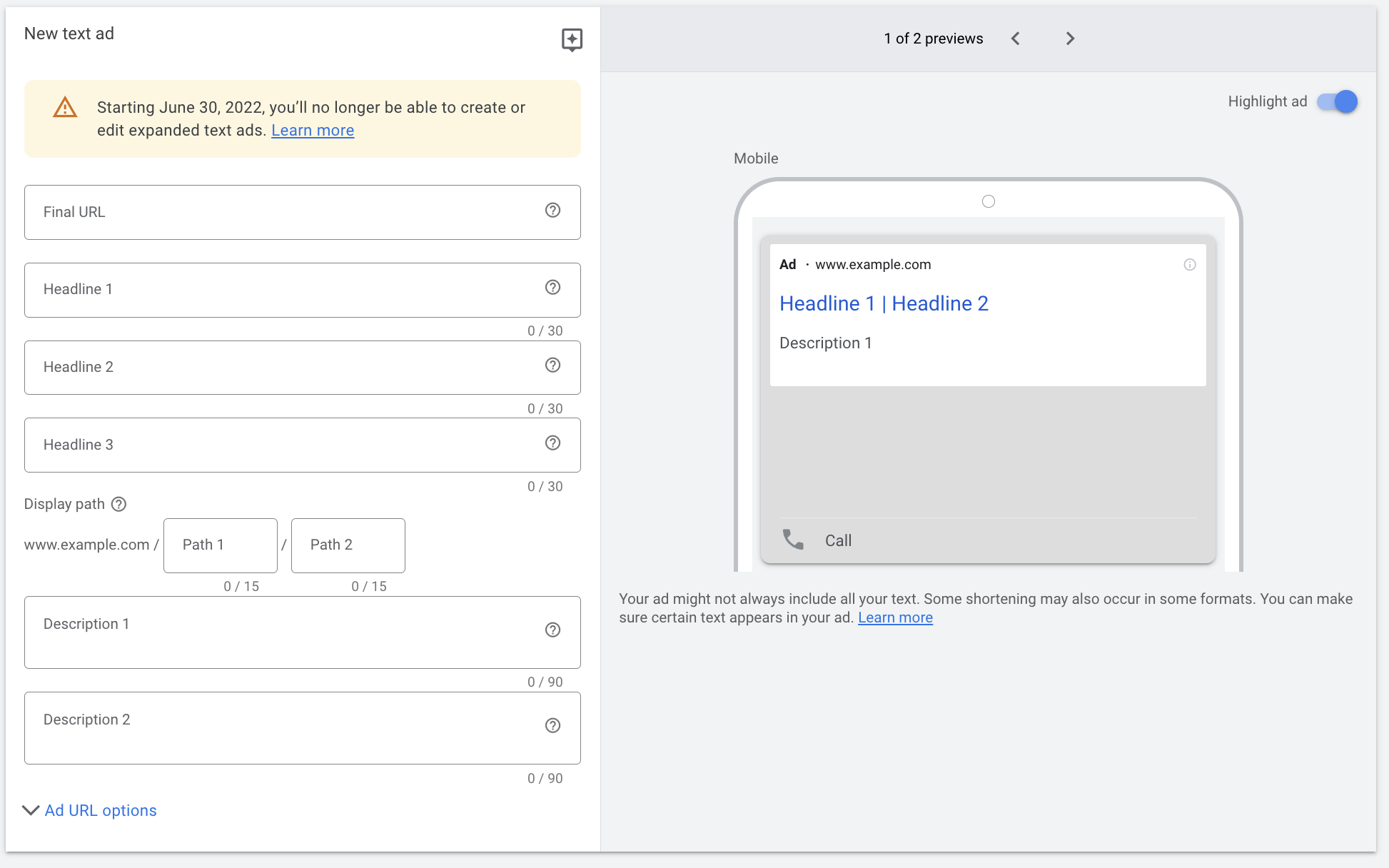
However, with responsive search ads, you can create an ad that adapts to show more text – and different messages. When you set them up, you’ll enter multiple headlines (up to 15) and descriptions (up to 4), and Google will automatically display different combinations of your messages.
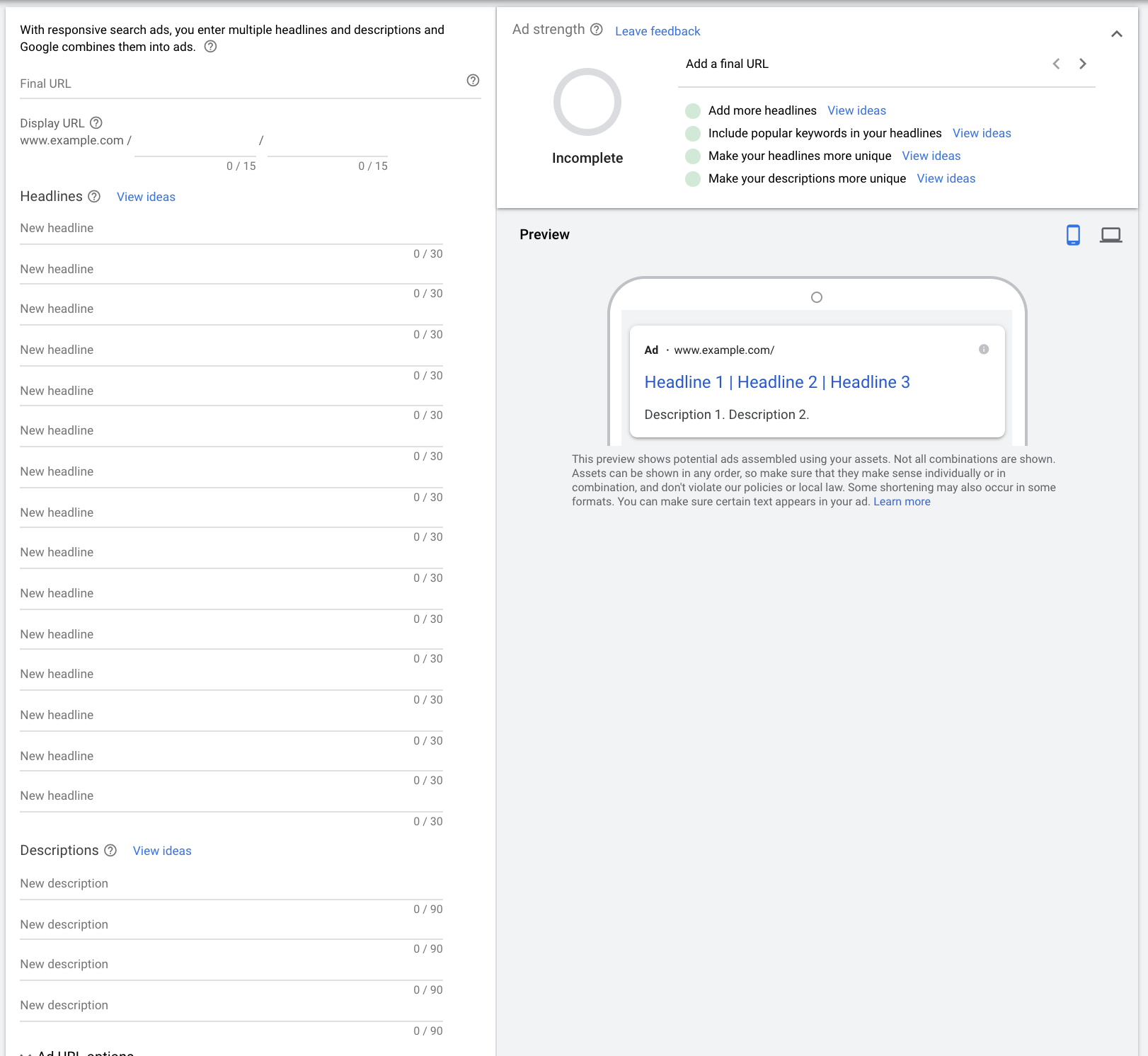
As Google says:
Over time, Google Ads automatically tests different combinations and learns which combinations perform best. By adapting your ad’s content to more closely match potential customers’ search terms, responsive search ads may improve your campaign’s performance.
Google Ads Help
Compared to expanded text ads, responsive search ads will:
When working on PPC campaigns for our clients, I’ve noted that they outperform the older format in accounts where both ad types are running alongside each other. That’s partly thanks to the fact Google wants to prioritise their new ad format, but it’s also thanks to all the machine learning that goes into how responsive search ads work and adapt for the end user.
There are some drawbacks to responsive search ads, though, and that’s mostly in relation to Google’s reporting. Right now, it isn’t possible to know which ad asset combinations specifically resulted in clicks and conversion activity. Hopefully this will change as Google prioritises the format.
The key to getting responsive search ads right lies in providing the right copy. Here are a few tips I’ve learnt from creating and monitoring responsive search ads:


Head of Search & Content
Abby heads up our SEO and content campaigns, with a strong background in copywriting, content and paid search marketing.
View my other articles and opinion pieces below
Google’s AI search demands higher standards for YMYL content. Learn how to keep your financial, legal or health advice visible, trusted and compliant.

At Google Marketing Live 2025, the focus was clear: AI is already changing the way people search, and as a result, it’s changing what brands need to do to show up in search results. Here’s what you need to know – and what it means for your marketing.
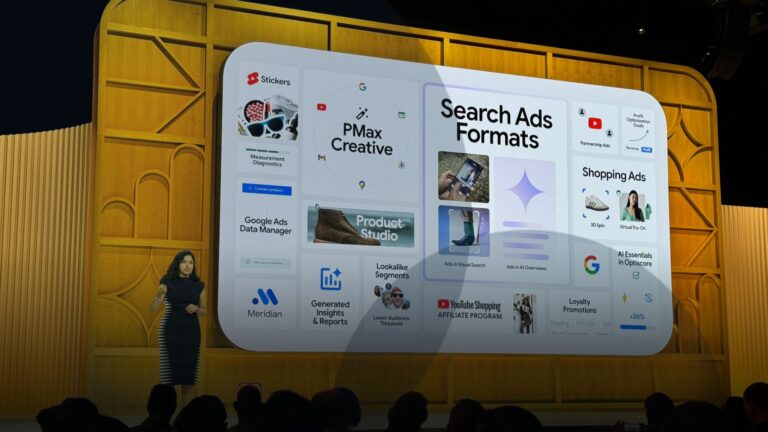
Love it or hate it, everyone’s seen it. Google’s AI Overviews are changing the way your search results appear. Now, AI-generated summaries will often answer user questions before the usual list of site links we’ve come to expect. In fact, 47% of Google Search results now include an AI Overview – at least, according to AI […]
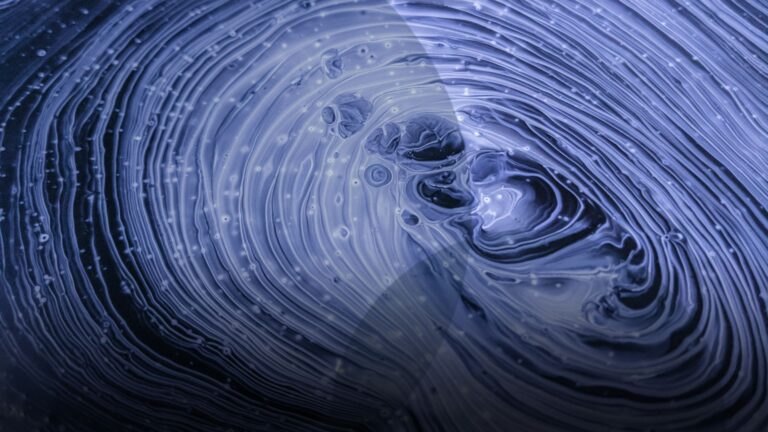
This short guide will teach you how to track your marketing campaigns using UTM parameters. Also referred to as a custom URL, a UTM tag is a customised snippet of text (called a parameter) that is added at the end of a website address. This UTM tag allows you to track and identify the traffic […]
