
Abby Webb
Head of Search & Content
Abby heads up our SEO and content campaigns, with a strong background in copywriting, content and paid search marketing.

To create a site that fulfils your audience's interests, you need to look at the data. Fortunately, Google Analytics 4 has a feature that can help.
Whether you’re creating content for your site or just updating it, forming a strategy around your audience’s interests is easier said than done.
You’ll likely have a vague version of your ideal audience in mind – their industry, their job titles – but what are they actually looking for when they arrive on your site?
I previously shared my thoughts on online tools that can help you find the questions your audience is asking, and now I’m sharing one of my favourite ways to make the most of your Google Analytics 4 (GA4) data.
GA4’s enhanced measurements can give you a clearer understanding of the specific search terms your audience is searching for on your site. By taking advantage of the site search event, you can learn more about what your audience is interested in. Here’s how.
If your site has a search bar, you can use GA4’s enhanced measurements to get an idea of what people are searching once they’re on your site.
To set this up, you’ll need to enable enhanced measurement (which you can do in Admin > Data Streams > Web stream details).
You will need to set up a “search_term” custom definition (go to Configure > Custom definitions) which reports the data from the “view_search_results” and lets us see what the people on the site are searching for and how often they’re searching for it.
This information can be limited – after all, due to cookie notice requirements, not everyone is going to consent to having their data recorded. However, it does provide an invaluable snapshot of the behaviour of the users who are navigating your site.
Reviewing your site searches can help you make strategic changes to your site that target your audience’s interests.
Let’s use an example: you are a marketing director, and you want to include information about your mentorship programme on the company website, but the leadership team does not see the value.
When you review your site search report in GA4, however, you can see that terms like “mentor” are frequently counted. Now, you have a data-driven argument that goes beyond opinion.
On the other hand, your site search results might reveal that terms like “mentor” and “mentorship” aren’t being searched for at all. This could indicate that it’s not valuable to add, or that you need to build up awareness for your programme. Either way, the data allows you to steer your site towards your audience’s interests.
There are many ways site search can influence the content you create for your site:
It’s also common to find that specific names – members of your team – are being searched. When they are, it provides a strong case for making your team’s contact information more easily accessible on the site, or creating profile pages for them.
Making sure your contact details are prominently displayed on your website is useful for E-A-T and improves the user experience as a whole.
Whatever your site search data shows you, it provides the basis for a data-driven approach that helps turn the difficult question of your audience’s interests into something measurable and actionable.
Got any questions about creating content for your audience? Email me at [email protected].

Head of Search & Content
Abby heads up our SEO and content campaigns, with a strong background in copywriting, content and paid search marketing.
View my other articles and opinion pieces below
Google’s AI search demands higher standards for YMYL content. Learn how to keep your financial, legal or health advice visible, trusted and compliant.

At Google Marketing Live 2025, the focus was clear: AI is already changing the way people search, and as a result, it’s changing what brands need to do to show up in search results. Here’s what you need to know – and what it means for your marketing.
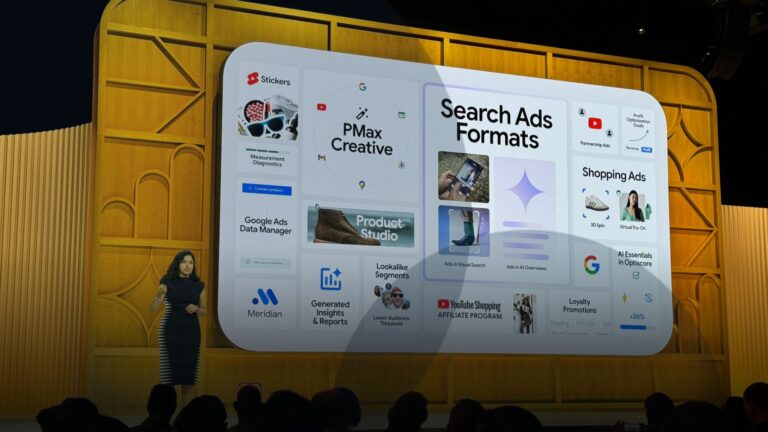
Love it or hate it, everyone’s seen it. Google’s AI Overviews are changing the way your search results appear. Now, AI-generated summaries will often answer user questions before the usual list of site links we’ve come to expect. In fact, 47% of Google Search results now include an AI Overview – at least, according to AI […]
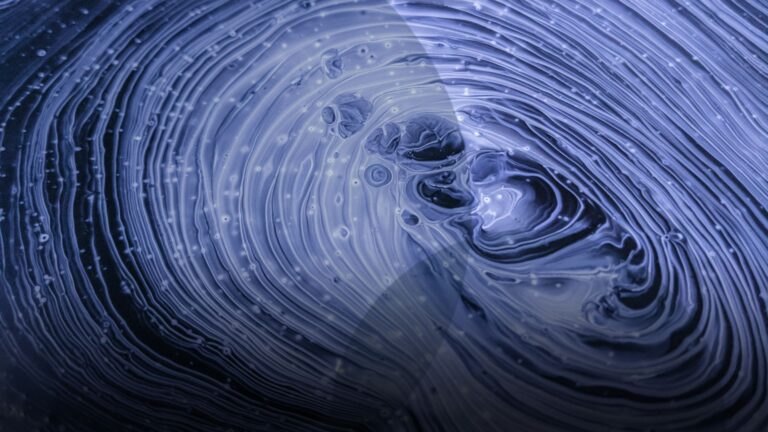
This short guide will teach you how to track your marketing campaigns using UTM parameters. Also referred to as a custom URL, a UTM tag is a customised snippet of text (called a parameter) that is added at the end of a website address. This UTM tag allows you to track and identify the traffic […]
