
Abby Webb
Head of Search & Content
Abby heads up our SEO and content campaigns, with a strong background in copywriting, content and paid search marketing.

Topic clusters are an SEO-friendly way to organise your blog content. I’ll talk you through what topic clusters are and how they work, plus how you can create your own for your website.
It’s one thing to write content for your company’s blog, it’s another thing altogether to create content that’s valuable to your audience. One of the best ways to do just that is to use topic clusters in your content marketing strategy. With topic clusters, you can provide in-depth advice and information on the areas your target audience cares about in a way that helps you rank higher up in Google’s search results. Win-win!
Through audience research and clever content organisation, topic clusters can transform your blog into a hub of invaluable knowledge that answers the questions your target audience is actively searching for – whatever industry you’re in.
In this article, I’ll talk you through what topic clusters are and how they work, plus how you can create your own for your website – whether you have existing content to work from or you’re just starting out on your company blog.
Topic clusters are an SEO-friendly way to organise your blog content. Content within topic clusters are grouped together within defined topics or themes, and each piece of content (usually referred to as ‘cluster content’) links back to the main topic area. Essentially, if we’re looking to drive traffic to a main topic area (like a service or product), creating a cluster of articles around this main topic reinforces it. We call this main topic the “pillar page”.
Topic clusters look a bit like family trees, with the pillar page acting as the parent and the children representing the subtopic or cluster content. The hyperlinks are the relationships between them all.
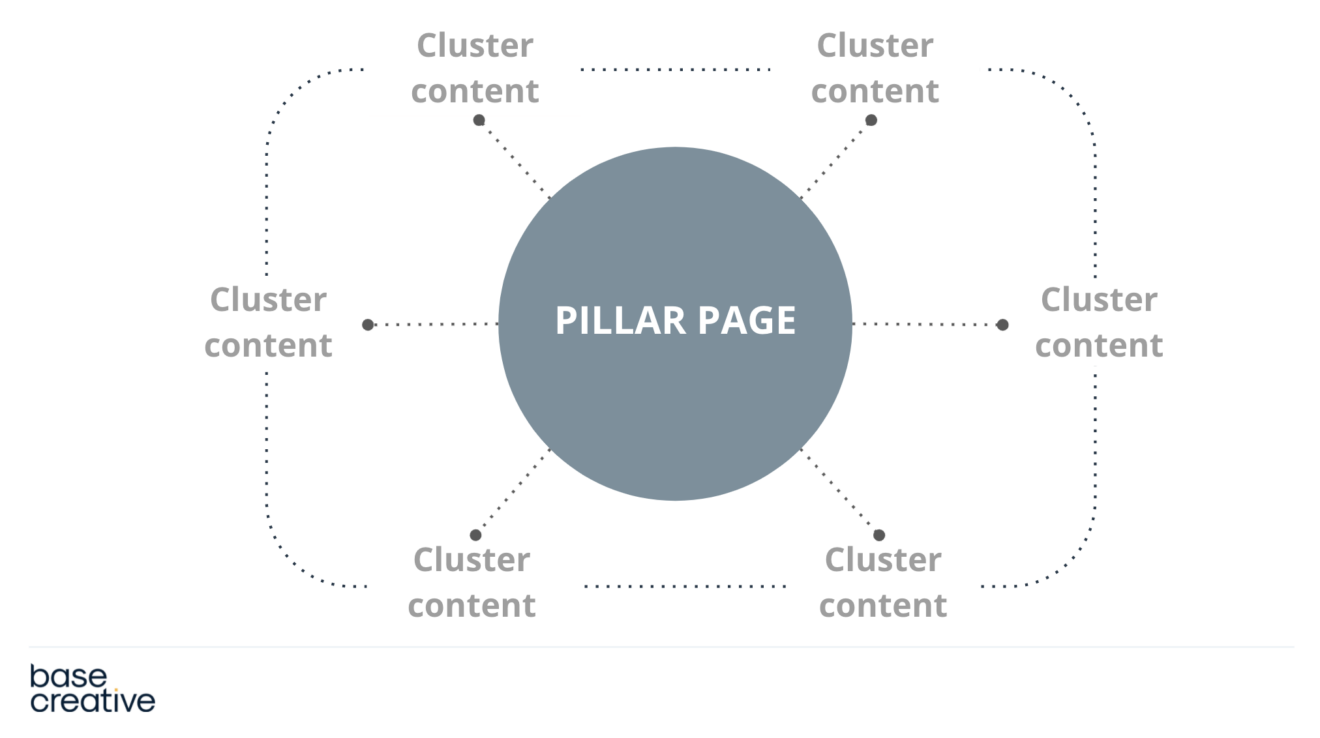
There are 3 core elements of a successful topic cluster:
The pillar page is at the centre of each topic cluster. Each pillar page broadly discusses the chosen topic at length, with links to cluster content throughout the page.
The pillar page will link out to a range of cluster content (as many or as few articles as you like), which are individual articles that explore an aspect of the topic in depth. Each piece of content created here will link back to the main content pillar.
A topic cluster isn’t a topic cluster without hyperlinks. As mentioned, the pillar page will link out to each piece of cluster content, and the cluster content will link back to the main pillar page. These hyperlinks are vital for the success of a topic cluster, as they essentially demonstrate to Google the relationship between your content pieces.
Now you know what topic clusters are, let’s explore why you should use them.
Firstly, Google appreciates internal links on a website, as they help it understand the relevance and value of your content, to determine where to display and rank your content on the search engine results pages (SERPs). The better Google understands your content, the more chances you have of ranking higher.
Secondly, Google’s algorithms have become very sophisticated over the past few years (and will only continue to do so), with a series of updates that help improve its understanding of people’s search queries and the context around them. The rise of voice search has also prompted Google to do this.
Other Google updates now mean it prioritises and boosts the visibility of content that shows expertise, authority and trustworthiness. Topic clusters are a great way to show off your expertise and authority through a series of related articles.
As you can see, there are many reasons to use the topic cluster strategy based on Google’s algorithm changes in recent years. But to put it simply, the main benefits of topic clusters include:
The best thing about topic clusters is that they work well for content strategies for any sector, like law, property, finance or e-commerce. If you’re struggling to write content that resonates with your target audience or you find your blog content isn’t ranking in Google, it’s time to start planning your first topic cluster!
Here’s some ideas to get you started:
The first step is coming up with topic ideas that can become the focus of your pillar page. Here’s what to do:
1. Find the questions your audience are asking
List the common questions your audience/readers have about your service. You can try a tool like AnswerThePublic or Google’s ‘People Also Ask’ feature to help you with this. Read my post on finding the questions your audience commonly asks for a step-by-step guide on how to discover their challenges.
2. Run a ‘content gap’ analysis with a competitor’s website to find topic ideas that you don’t already cover
Now, this is a little more technical and requires using tools like Semrush, Ahrefs or Moz to find a topic that’s not currently covered on your website. However, most offer a ‘content gap’ tool, where you can add your domain name and your competitor’s domain name to find out which keywords they’re ranking for, but you’re not. These are great places to start with topic clusters, as you can build up your authority in a whole new area on your website.
3. Assess your own website’s ranking keywords to build a topic cluster from existing content
You don’t always need to start from scratch when coming up with a topic cluster, as going back to old blog posts and updating them is a really valuable exercise.
What’s next? After you’ve compiled a list of questions or keywords, you should have a list of topics. For example, if you were in commercial property, you might have the following ideas:
While a law firm might identify these topics:
Once you have your topic ideas, you’re ready to start planning out the cluster content for each of them. Here’s how to do just that:
1. Find related keywords using your keyword research tool (e.g. within Semrush) to determine your cluster content
When it comes to planning out your cluster content, you can use these tools to find related terms to your main pillar page. Using a topic of ‘commercial property’ as an example, you can see that Semrush produces a list of related questions that could easily become articles of their own:
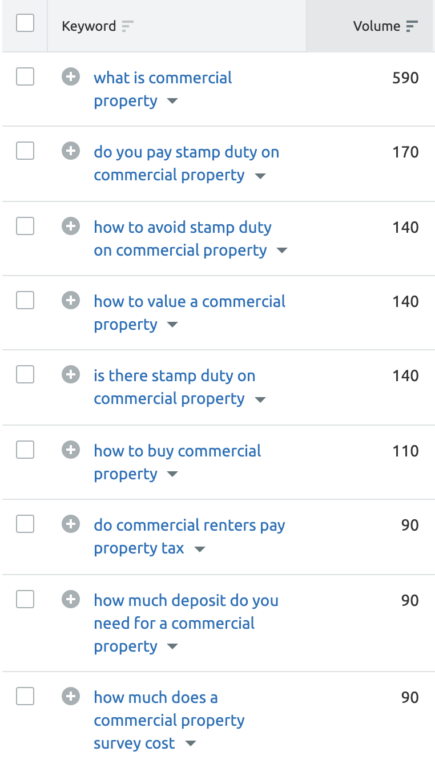
2. Use Google search or AnswerThePublic.com to find related content ideas for your clusters
Google can also help if you don’t have access to a keyword research tool. Type your chosen topic as a search term, then scroll down to the ‘People Also Ask’ section or ‘Related Searches’ right at the bottom of the results page to find relevant cluster content ideas.
Taking our examples above, you could use ‘People Also Ask’ to find some content angles for ‘UK property market’:
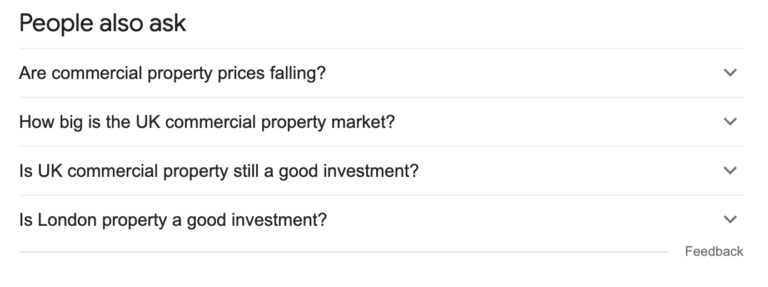
Or, if you were a solicitor writing about divorce law as a topic, you could use Google’s related searches to come up with a list of cluster content ideas:
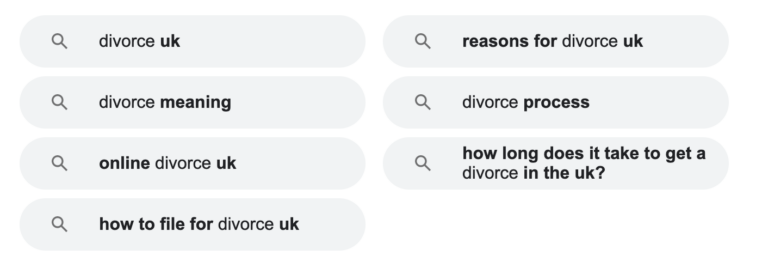
3. Prioritise your list of cluster content
Once you have a list of cluster content ideas, you’ll want to prioritise the order in which you write them, as it’ll make the content creation process much easier to manage. Do this either by starting with the subjects you feel will resonate more with your target audience, or use a keyword research tool to order your topics by highest search volume and relevance to your topic.
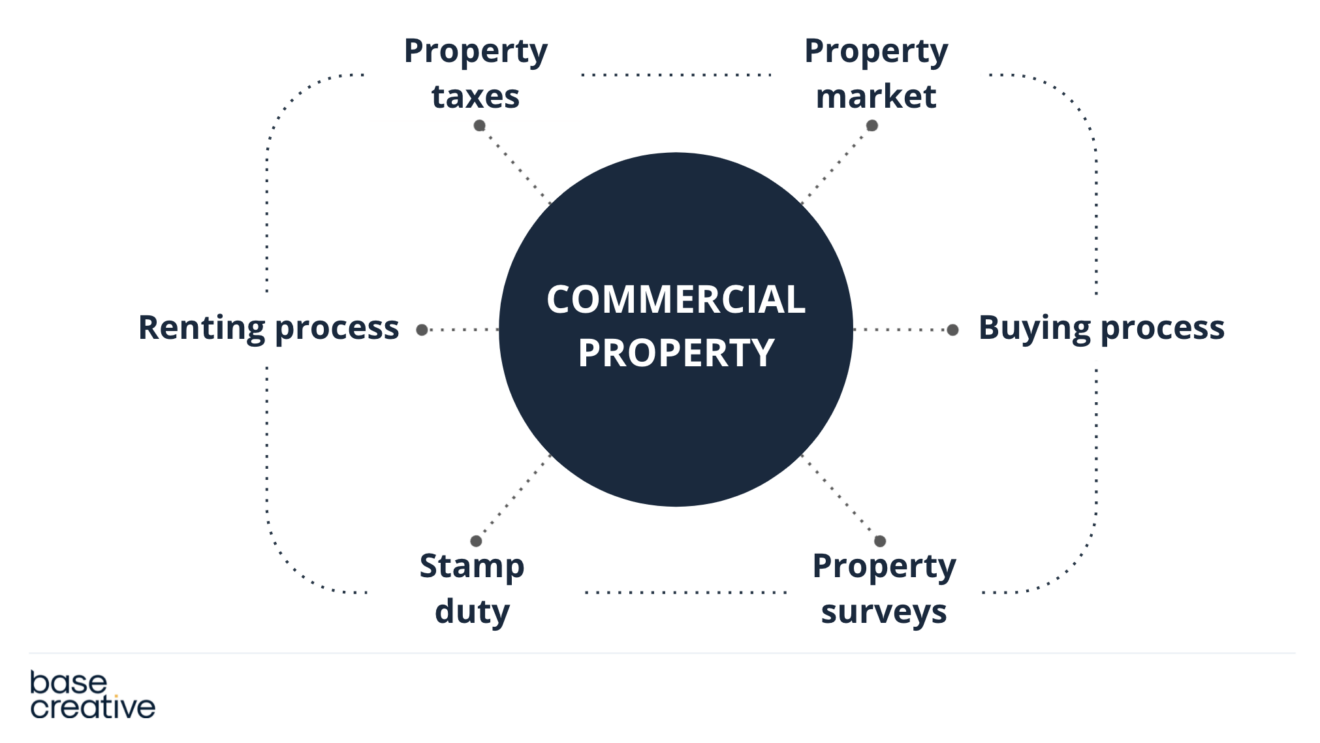
You can start by writing your pillar page or your cluster content. Whichever way you choose, here are a few tips to consider:
Pillar page
Traditionally, the pillar page is a long-form piece of content, and they are often over 2,000 words in length. Just remember that the purpose of the pillar page is to link out to the cluster content, so you don’t need to go in depth about any topic area in this article. Instead, you’ll want to provide an overview of each subtopic from which you can then link out to your relevant cluster content.
Throughout your pillar page, you’ll want to link out to your cluster content. The easiest way to do this is to write a paragraph or so on each cluster in your pillar page, then create a link. Continuing the solicitor example above, this could be as simple as including a line just after your subtopic overview like, ‘Read more about the difference between divorce and annulment’, linking to the relevant piece of content.
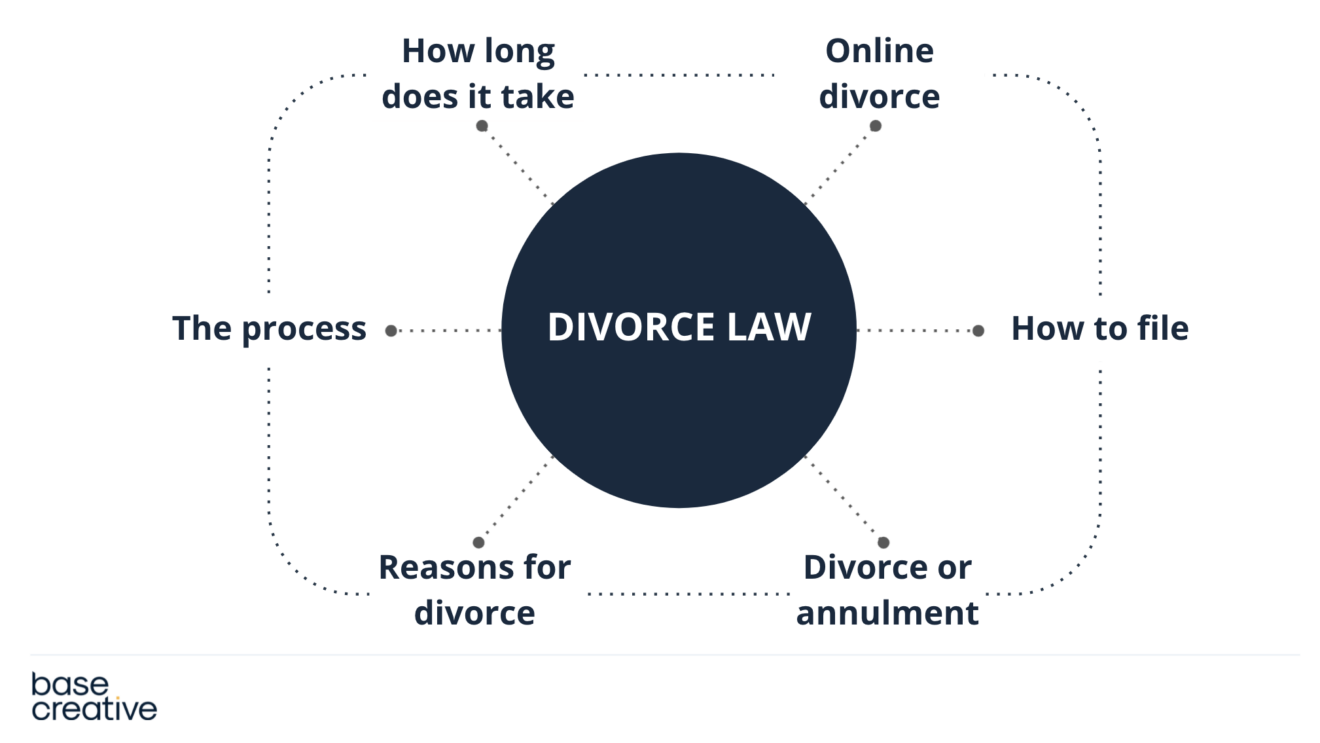
Cluster content
Here’s where you can showcase your expertise in your industry! Use your cluster content to explore each subtopic in detail. Don’t forget to further illustrate your knowledge by adding diagrams, infographics, images and video to these posts too – and most importantly, don’t forget to link back to your main pillar page in your copy!
You’ll want to provide a link back to your pillar page within your cluster content. You could do this at the end of your article, for example: ‘Learn more about divorce law’, linking to the relevant pillar page.
The aim of the topic cluster strategy is to help your target audience stay on your website longer and learn more about you and what you do, so you can also include a list of related articles on this page, linking to other cluster content, pointing out helpful and relevant content for your target audience to read, just like this:
Got any questions about content marketing strategies? Get in touch with me at [email protected] or take a look at our content creation services for more information on how Base Creative can help.

Head of Search & Content
Abby heads up our SEO and content campaigns, with a strong background in copywriting, content and paid search marketing.
View my other articles and opinion pieces below
Google’s AI search demands higher standards for YMYL content. Learn how to keep your financial, legal or health advice visible, trusted and compliant.

At Google Marketing Live 2025, the focus was clear: AI is already changing the way people search, and as a result, it’s changing what brands need to do to show up in search results. Here’s what you need to know – and what it means for your marketing.
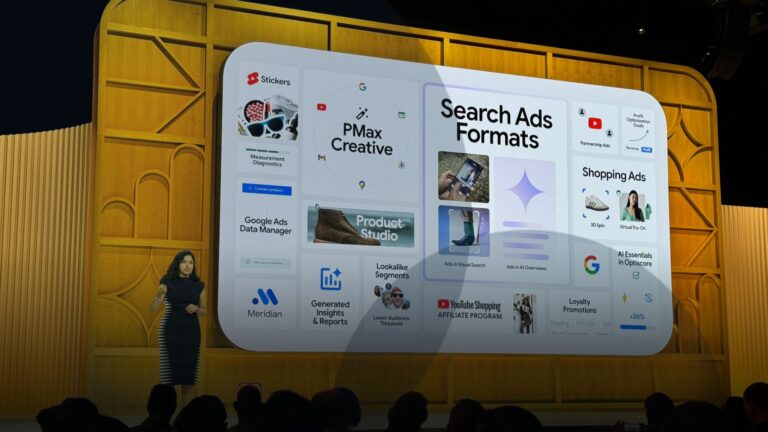
Love it or hate it, everyone’s seen it. Google’s AI Overviews are changing the way your search results appear. Now, AI-generated summaries will often answer user questions before the usual list of site links we’ve come to expect. In fact, 47% of Google Search results now include an AI Overview – at least, according to AI […]
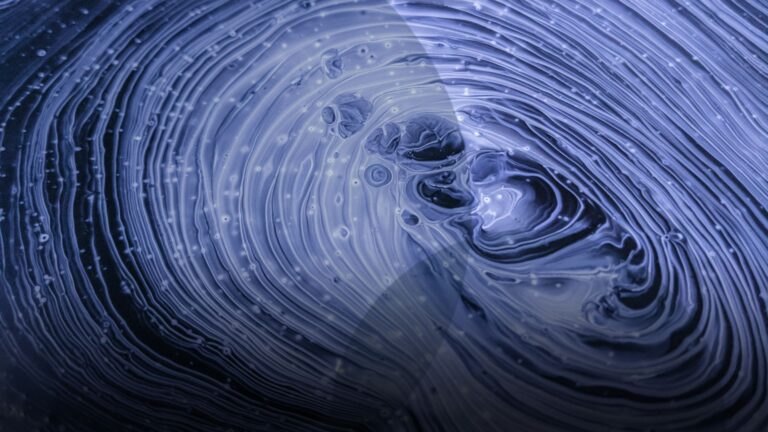
This short guide will teach you how to track your marketing campaigns using UTM parameters. Also referred to as a custom URL, a UTM tag is a customised snippet of text (called a parameter) that is added at the end of a website address. This UTM tag allows you to track and identify the traffic […]
