
Abby Webb
Head of Search & Content
Abby heads up our SEO and content campaigns, with a strong background in copywriting, content and paid search marketing.

Email marketing can produce incredible results turning warm leads into clients. But how do you stop your marketing emails from ending up in your audience's spam folder?
There’s a misconception that email marketing is a thing of the past, left in the dust by social media and the race to the top of Google’s search results. This couldn’t be further from the truth. Email is still an extremely useful marketing medium that can reap tangible results.
The greatest returns are often seen when marketing emails are targeted towards warm leads to bring in new clients. In fact, email is 40x better at bringing in new customers than Facebook and Twitter combined.
There’s still a problem facing email marketers, however. Even if your emails are targeted towards the right audience, they might never reach them. The spam or junk mail folder is the bane of any email marketing campaign, especially when reaching out with promotions which may be flagged as “spammy” by providers. Fortunately, there are ways to stop your newsletters and mass emails from ending up in a prospective client’s spam folder.
There are two ways that an email can be identified as spam: by the person receiving the email, or in advance by their email service.
Naturally, your email is more likely to be flagged as spam by an email service if it resembles spam mail. Here are some of the things email services will identify as spam:
The people receiving your emails can also report them as spam. Here are some reasons why your recipients could be reporting your emails as spam, along with my tips to improve your email deliverability:
Automatic spam filters are always evolving. To avoid too much guesswork, you can test your emails by running them through software which will give you an idea of whether or not they would be flagged as spam. Many of these services are free and can save you from puzzling over what does or does not count as a buzzword, pushy language, and so on.
There are plenty of free spam filter test tools available online. They work by allowing you to send an email to their temporary address, then letting you know how it scored based on some of the factors spam filters use to determine authenticity. You can use these services to fine tune your strategy for avoiding the spam folder, helping your emails reach your audience and bring back leads to your business.
Got any questions about content marketing? Email me at [email protected].

Head of Search & Content
Abby heads up our SEO and content campaigns, with a strong background in copywriting, content and paid search marketing.
View my other articles and opinion pieces below
Google’s AI search demands higher standards for YMYL content. Learn how to keep your financial, legal or health advice visible, trusted and compliant.

At Google Marketing Live 2025, the focus was clear: AI is already changing the way people search, and as a result, it’s changing what brands need to do to show up in search results. Here’s what you need to know – and what it means for your marketing.
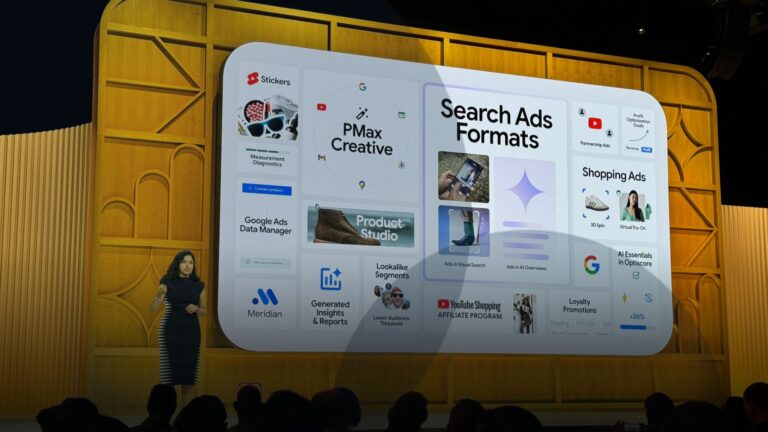
Love it or hate it, everyone’s seen it. Google’s AI Overviews are changing the way your search results appear. Now, AI-generated summaries will often answer user questions before the usual list of site links we’ve come to expect. In fact, 47% of Google Search results now include an AI Overview – at least, according to AI […]
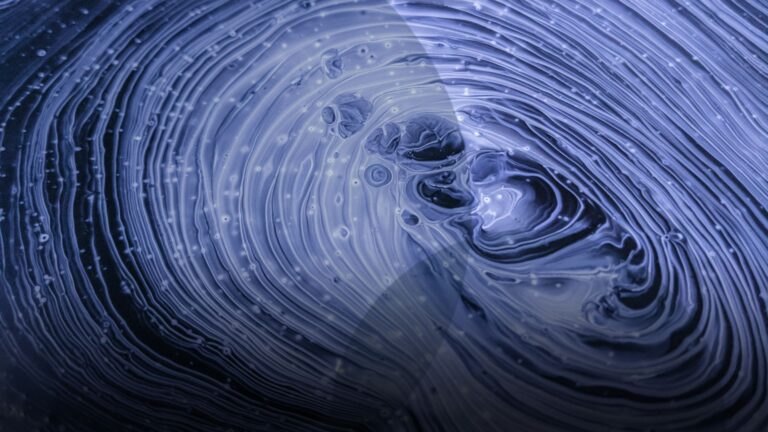
This short guide will teach you how to track your marketing campaigns using UTM parameters. Also referred to as a custom URL, a UTM tag is a customised snippet of text (called a parameter) that is added at the end of a website address. This UTM tag allows you to track and identify the traffic […]
