
Abby Webb
Head of Search & Content
Abby heads up our SEO and content campaigns, with a strong background in copywriting, content and paid search marketing.

It's much more than your online CV. Here are our tips to boosting your profile, whether you’re new to LinkedIn or have dabbled with the platform for years.
Out of all the social media channels, LinkedIn makes the most sense when it comes to raising the profile of you and your firm. LinkedIn has more than 722 million users worldwide, with 29 million users in the United Kingdom alone. Out of these, 40% visit the platform daily, and these numbers are rising fast. So, chances are you’re already there. But if you’re not, a number of your colleagues – and employees from your competitors – will be.
While many LinkedIn users primarily use LinkedIn to look for new roles, making their profile into their digital resume, there are plenty of opportunities to network, build authority, find new leads and attract new talent to your firm.
The key to using LinkedIn effectively is to start with an all-star profile. A profile that’s more than just your online CV. Here are our tips to boosting your profile, whether you’re new to LinkedIn or have dabbled with the platform for years.
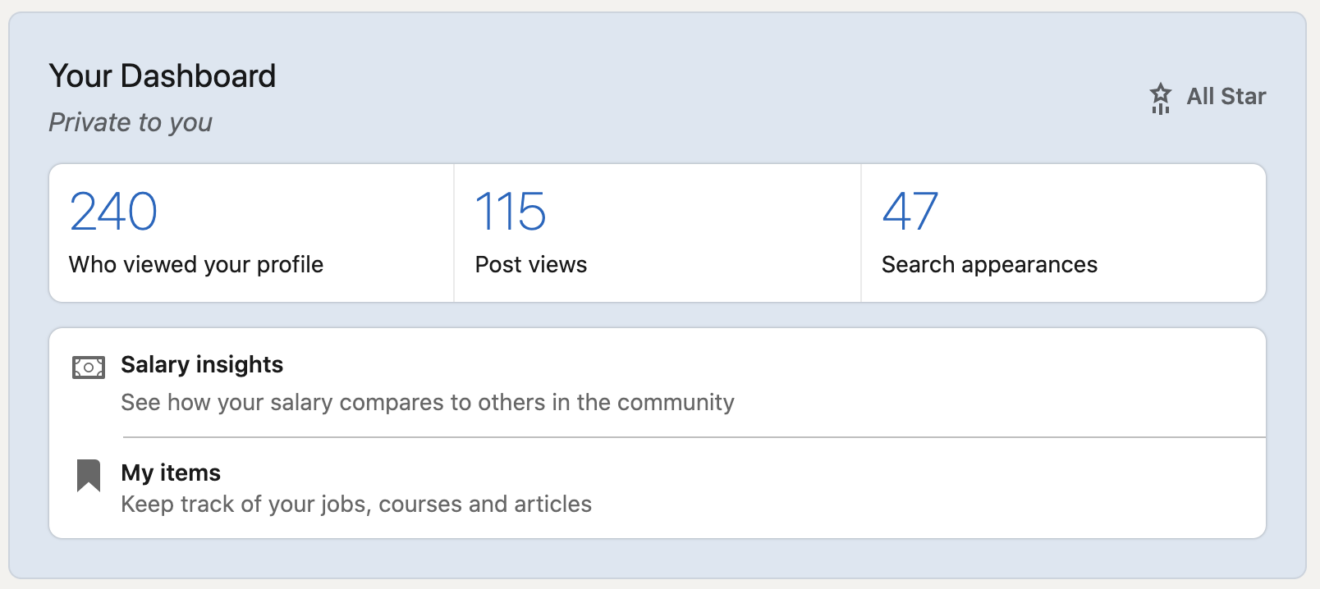
After your name, your headline is the next thing your connections will read, so make sure it represents you and what you offer your clients. It’s also taken into consideration on a LinkedIn search, so you also need to add any terms you want to be found for – all in 120 characters!
There are a few ways you can impress in your headline:
Quick tip: customise your profile’s URL for a professional look. Go to “View Profile”, then at the top right, you should see a link to Edit public profile and URL.
Many people skip this step, but a compelling picture can add a lot to your profile. Use the LinkedIn header image from your firm’s company page if you’re not sure what to use here – this will reinforce your position as a brand ambassador. It also gets seen in the search results, so it’s a great way to stand out in a competitive space. LinkedIn suggests an image size of 1400 x 425 pixels and a maximum file size of 4MB.
Quick tip: This should be a professional headshot of you, not your logo! You can edit your settings so that your image isn’t displayed to anyone outside your network, if you prefer.
Sitting just below your headline and profile image, your summary is your chance to showcase what you do best and share how you can help your clients. Just like your headline, it’s used by LinkedIn for their search results, so make sure you pepper your summary with relevant terms that you’d want to be found for.
You’ll notice that LinkedIn tends to cut off the summary after the first 2 or 3 lines, so the first step is to keep your introductory line succinct, sharing what you do and who you help. For example, you could write something like: “I am a fully qualified solicitor specialising in Business Law for SMEs in London.”
After your introduction, expand on your experience. It’s a great opportunity to share what you do in your current role – although you’ll want to go into more detail about this in the “Work Experience” section. Provide a background on how you got into your career, any notable achievements you have, any professional networking groups you’re part of.
If you’re feeling creative, you can even write your summary as a story, sharing anecdotes that really capture your personality.
Remember to make it easy to read on mobile and desktop, so keep it to a maximum of 250 words (about 2-3 paragraphs). You can even break up your summary with bullet points, before ending this section with a call-to-action, telling the reader what to do next.
Quick tip: should you write your summary in first or third person? Although third person can sound more professional, first person tends to work better because you’ll sound more personable.
Written any articles, contributed to any publications or created noteworthy presentations – in or outside of LinkedIn? Show off your expertise by sharing them directly on your LinkedIn profile in the “Featured” section.
In here, you’ll be able to share:
Here’s the place to talk about your current role, your responsibilities, and your accomplishments during your time there. As with your summary, formatting this section with bullet points makes for an easy read.
Quick tip: Often, there can be a few rogue versions of company pages, so make sure to link your company’s official page so you the correct logo is featured in this section!
When it comes to building your credibility and finding new leads, nothing works better than a glowing review from a client or colleague. Through LinkedIn, you can request recommendations for your connections. Send out a couple of requests for recommendations from past clients, and be sure to reciprocate!
Quick tip: has a client or colleague already given you a positive review on another platform? Ask them to copy and paste it to your LinkedIn profile.
Once you’re set up with your all-star profile, you’re ready to start connecting with others, engaging with their content, and most importantly, create thought-provoking posts and articles.
Sharing your expertise will build your credibility and help you gain more profile views, InMails and connection requests to develop your professional network. For your firm’s benefit, your engagement on LinkedIn will help build your brand online, driving more LinkedIn Company Page connections, job views and applicants.
A great point to remember is that LinkedIn complements your other marketing efforts. For example, if you’re creating content for your firm’s blog, share a snippet or a link to it from your personal profile. Of course, LinkedIn is just one place to share your content – you should also be considering other platforms, like paid search and email marketing to your marketing mix.
Got any questions about using LinkedIn for your business? Get in touch with me at [email protected] or take a look at our LinkedIn advertising services for more information on how Base Creative can help.

Head of Search & Content
Abby heads up our SEO and content campaigns, with a strong background in copywriting, content and paid search marketing.
View my other articles and opinion pieces below
Google’s AI search demands higher standards for YMYL content. Learn how to keep your financial, legal or health advice visible, trusted and compliant.

At Google Marketing Live 2025, the focus was clear: AI is already changing the way people search, and as a result, it’s changing what brands need to do to show up in search results. Here’s what you need to know – and what it means for your marketing.
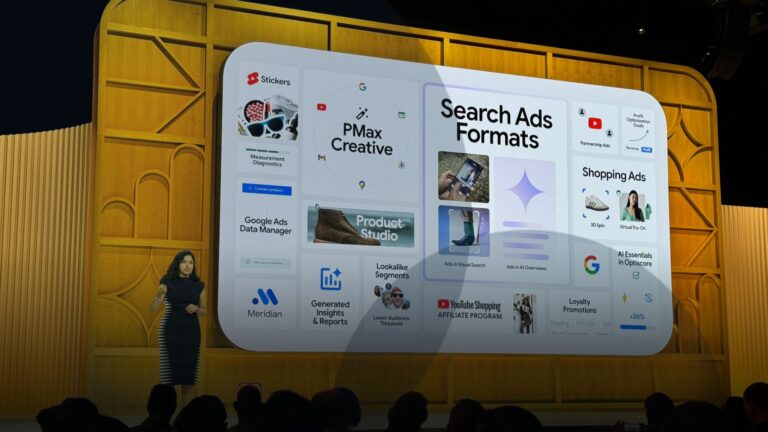
Love it or hate it, everyone’s seen it. Google’s AI Overviews are changing the way your search results appear. Now, AI-generated summaries will often answer user questions before the usual list of site links we’ve come to expect. In fact, 47% of Google Search results now include an AI Overview – at least, according to AI […]
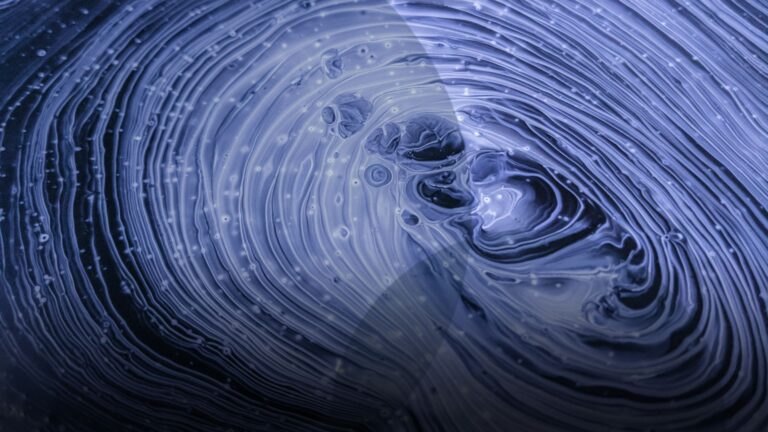
This short guide will teach you how to track your marketing campaigns using UTM parameters. Also referred to as a custom URL, a UTM tag is a customised snippet of text (called a parameter) that is added at the end of a website address. This UTM tag allows you to track and identify the traffic […]
